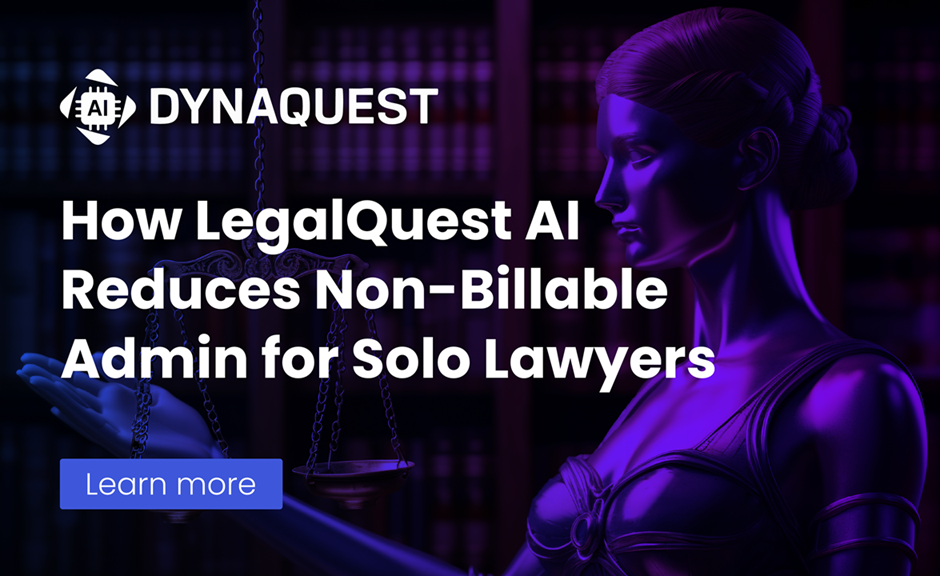
The Hidden Cost of Doing Everything Yourself
For solo attorneys, there’s a persistent dilemma: every hour spent on paperwork, emails, or client reminders is an hour not spent on strategy, filings, or court. And those hours? They don’t get billed.
While larger firms rely on support staff and paralegals, solo and small-practice lawyers often absorb the full weight of administrative tasks. The result is longer nights, reactive days, and revenue left on the table.
LegalQuest AI was built to give solo lawyers their time back—not by cutting corners, but by removing the work that never belonged on their desk in the first place.
The Admin Drain: Where the Time Goes
Let’s name the invisible workload.
Solo practitioners often spend more than 30% of their week on non-billable tasks, including:
- Intake and screening calls
- Status updates for existing clients
- Note transcription after consults
- Appointment scheduling and rescheduling
- Drafting basic follow-up emails
- Document formatting and organization
Individually, these might seem minor. Together, they form a significant drain that erodes productivity, profitability, and energy.
Typing Isn’t Billing: Understanding the Real ROI of Your Time
If your billable rate is $250/hour and you spend 8 hours a week on admin, that’s $2,000 of opportunity cost—per week.
Multiply that by a month, and you’ve effectively buried $8,000 of potential revenue under manual, repetitive work.
LegalQuest AI offers a smarter trade: let AI handle what doesn’t require your expertise so you can focus on what does. Because not all tasks are equal—and your time is your firm’s most valuable asset.
Billable vs. Non-Billable Admin: What LegalQuest AI Covers
Here’s where LegalQuest AI makes the difference:
| Task | Billable? | AI-Covered? | Typical Time Saved |
| New client intake | ✘ | ✔ | 20–30 minutes/case |
| Case status follow-ups | ✘ | ✔ | 10–15 minutes/client |
| Voicemail response & triage | ✘ | ✔ | 1–2 hours/week |
| Drafting standard responses | ✘ | ✔ | 30 minutes/day |
| Note transcription & logging | ✘ | ✔ | 2–3 hours/week |
By automating or streamlining these processes, LegalQuest AI consistently frees up 6–10 hours per week for most solo users.
Case Study: How a Solo Immigration Lawyer Reclaimed 10+ Hours per Week
Before LegalQuest AI, an immigration attorney in Phoenix routinely spent nights catching up on admin. Calls were returned late, follow-ups lagged, and burnout was looming.
After implementing LegalQuest AI:
- Client intake was automated through a smart form system
- Routine client questions were handled with AI-generated, lawyer-approved responses
- Consultation notes were transcribed and logged automatically
- Follow-ups were scheduled and sent without manual entry
Result: over 10 hours saved per week, a 30% increase in consults, and a calmer, more focused practice.
“It’s like having a virtual assistant who never misses details,” the attorney shared.
From Data Entry to Draft Ready: What LegalQuest AI Automates
LegalQuest AI isn’t just a chatbot or reminder tool—it’s a modular workflow engine that understands legal workflows and adapts to your practice.
Here’s what it automates:
- Smart intake forms that tag and categorize key client data
- Follow-up emails triggered by case milestones or inactivity
- Transcription of client calls and consultation notes
- AI-drafted responses for common questions, customized to your tone
- Calendar syncing and appointment reminders
Designed for Solo and Small Firms—Not Mega Firms
LegalQuest AI was built for practices without IT departments or operations managers. It’s plug-and-play, lightweight, and customizable.
- No need for internal developers
- No long training curve
- Modular features that grow with your firm’s needs
- Integrates with tools you already use (Google Workspace, Clio, etc.)
Whether you’re a solo attorney or a two-partner practice, LegalQuest AI adapts to you—not the other way around.
Keeping You in Control, Not in the Inbox
One of the greatest burdens for solo lawyers is inbox management. LegalQuest AI filters, flags, and routes messages intelligently—so you’re only looped in when necessary.
- Escalates urgent matters
- Summarizes routine updates in daily digests
- Prevents distraction by removing the need to monitor communication channels 24/7
No more reactive triage. No more inbox overload.
From Surviving to Scaling: The Compounding Effect of Admin Relief
Time savings aren’t just about less work—they’re about more control.
With 8–10 extra hours a week, solo lawyers can:
- Take on higher-value cases
- Launch marketing initiatives they’ve put off
- Improve client relationships through faster response time
- Rest, recharge, and avoid burnout
When admin stops eating into your day, growth becomes intentional, not accidental.
Conclusion: You Went to Law School to Practice Law—Not to Chase Paperwork
You didn’t build a law practice to become your own assistant, scheduler, or file clerk. LegalQuest AI exists to shift the burden of administrative work off your shoulders—quietly, securely, and with the detail orientation you expect.
Turn non-billable time into client time. Turn busywork into growth.
Book a demo and see how much time you could win back.
✅ FAQs
- What kinds of admin tasks can LegalQuest AI actually handle?
It covers intake, reminders, client updates, note logging, follow-ups, and more—modularized based on your needs. - Will it replace my staff or just support them?
It’s designed to support solo and small teams by removing repetitive, manual admin—freeing humans for higher-value tasks. - How does it handle client confidentiality and security?
All workflows are built on secure, encrypted infrastructure and fully compliant with legal data privacy standards. - Can I customize the tone and workflow for my practice area?
Yes. LegalQuest AI is configurable by tone, specialty, and communication style so your brand stays consistent.
What’s the average time-to-value for a solo attorney?
Most users see measurable admin relief within the first two weeks and full ROI in under 60 days.




