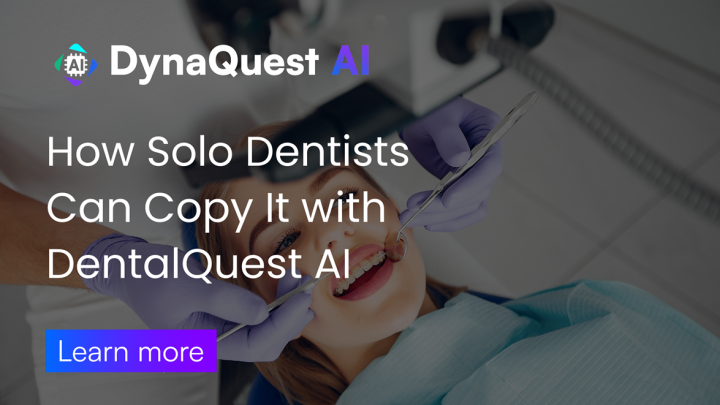From Hustler to CEO: How LegalQuest AI Helps Solo Lawyers Work On the Practice, Not Just In It
The Problem Most Solo Lawyers Don’t See Coming You became a lawyer to practice law—but if you’re solo, odds are you’re also the receptionist, intake officer, IT manager, and billing clerk. Sound familiar? That’s not a business—it’s a hustle. And while hustling might get you started, scaling requires a mindset (and systems) shift. That’s where LegalQuest AI steps in—transforming solo attorneys from overwhelmed practitioners into strategic law firm CEOs. Solos Are Stretched Thin—and It’s Costing Them Growth Here’s what the average solo attorney’s week looks like: 20+ hours spent on admin tasks 5–10 hours chasing unqualified leads Missed calls turning into missed clients Delays in follow-ups hurting reputation According to a 2023 survey by Clio, only 37% of a solo lawyer’s time is actually spent practicing law. The rest? Admin, client intake, scheduling, and communication. 📊 Source: Clio Legal Trends Report 2023 Stop Working In the Business. Start Working On It. This phrase—coined in the small business classic The E-Myth by Michael Gerber—applies perfectly to solo legal practices. “If you’re doing all the work, you’re just a technician in disguise—not a business owner.” LegalQuest AI gives solo lawyers the power to step out of the weeds, automate repeatable processes, and finally act like the CEOs of their own future law firms. What Makes LegalQuest AI Different? LegalQuest AI isn’t just another chatbot or automation tool. It’s a vertically tailored AI assistant, designed specifically for the solo legal professional. It helps manage: Front-desk communication Lead qualification and intake Appointment booking and rescheduling Client follow-up workflows After-hours communication In short, it becomes your digital assistant—without the salary, benefits, or training headaches. The 3 Levers LegalQuest AI Pulls to Drive Growth 1. Time Solo attorneys using LegalQuest AI save 10+ hours per week by automating intake, emails, and scheduling. 2. Trust Consistency builds credibility. When every client inquiry is answered instantly and professionally—even after hours—you don’t just look good, you feel reliable. 3. Tech Your tech stack shouldn’t require a full-time IT guy. LegalQuest AI is plug-and-play, scales with your practice, and integrates with popular CRMs like Clio and MyCase. Case Study: James C., Criminal Defense Lawyer, Denver Before LegalQuest AI: Managed calls, emails, and scheduling manually Lost 1–2 leads per week due to voicemail Struggled to follow up with inquiries After LegalQuest AI: Recovered 12+ hours/week Converted 60% more inquiries into consultations Reduced lead response time to under 3 minutes “It’s like having a full-time staffer who never sleeps. My clients think I’m always available—without burning myself out.” – James C. Automating Intake Without Losing the Human Touch Worried that automation will make your firm feel impersonal? It’s the opposite. LegalQuest AI captures lead info with: Conversational forms Personalized scripts tailored to practice areas Smart routing of urgent cases So you only get involved when it really matters. Let’s Talk ROI: Real Numbers That Matter METRIC WITHOUT AI WITH LEGALQUEST AI Admin Hours/Week ~20 hrs ~7 hrs Lead Conversion Rate 22% 39% Avg. Client Response Time 12 hrs < 3 mins Monthly Consultations 18 31 Source: Aggregated user data from LegalTech users and Clio Legal Trends Delegation Without Hiring Hiring admin staff is expensive. Training is time-consuming. And turnover is real. With LegalQuest AI, you get: 24/7 availability Zero training required No payroll, no PTO, no HR issues Just efficiency, on demand. Your Brand, Your Way Your law firm should sound like you, not like a generic bot. That’s why LegalQuest AI: Adapts its tone to your brand voice Handles client messaging in your words Customizes workflows based on your specific legal services It’s the power of automation with a human touch. Avoiding Burnout Through Smart Systems Burnout is real. In fact, the ABA found that 1 in 4 lawyers suffer from high stress or burnout symptoms. 📊 Source: American Bar Association Study on Lawyer Well-Being LegalQuest AI gives solo lawyers breathing room—to think, to rest, and to actually plan for long-term growth. LegalQuest AI Is Modular, Not All-or-Nothing You don’t need to overhaul your practice overnight. Start with: AI receptionist module Scheduling + follow-up automation Then expand into intake workflows Each feature is modular, so you adopt what fits your needs today—and scale as your practice grows. How to Get Started in 48 Hours or Less No complicated onboarding. No developer needed. Choose your modules Customize messaging Sync with your current systems LegalQuest AI is designed to launch fast, so you can start seeing results right away. Final Word: You’re Not Just a Lawyer—You’re a Legal Entrepreneur It’s time to stop thinking like a technician and start acting like the CEO your firm needs. LegalQuest AI isn’t just about saving time—it’s about unlocking time so you can lead. Want to stop hustling and start scaling? The first step is changing how your practice runs. 🔍 FAQs 1. How are solo and small law firms currently adopting AI? Adoption is accelerating. According to the 2023 ABA Legal Technology Survey, 17% of solo practitioners reported using AI-powered tools, with that number expected to double by 2026. Automation for scheduling, intake, document review, and communication is leading the charge. 2. Is AI considered ethical in legal practice? Yes—with conditions. The ABA and many state bars have released guidance stating that AI can be used ethically as long as lawyers maintain supervision, accuracy, and transparency. Lawyers must understand the tools they use and ensure they don’t compromise client confidentiality or professional judgment. 3. What’s the biggest barrier to AI adoption in solo practices? Three things: cost perception, lack of time to evaluate tools, and fear of losing personal touch. However, modern legal AI tools are increasingly affordable, user-friendly, and designed to preserve (even enhance) personalization and trust in client interactions. 4. How is AI reshaping the client experience in legal services? Clients now expect real-time communication, online scheduling, and proactive updates—just like with other services (think Uber, banking, or telehealth). AI allows solo lawyers to meet those expectations without hiring additional staff or increasing work hours. 5. Is AI in the legal field a…